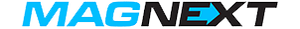Description
*Warranty varies on new items
*All refurbished items come with a 6 month warranty
*All refurbished items come with a 6 month warranty
All items are Refurbished with a 30-day warranty
Payment & Security
Your payment information is processed securely. We do not store credit card details nor have access to your credit card information.