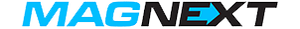Description
*Warranty varies on new items
*All refurbished items come with a 6 month warranty
*All refurbished items come with a 6 month warranty
YoYottaID Automation Backup Software for Mac OSX
Do you have lots of LTO tapes? Do you need to create large archives and restore media efficiently?
Put the tapes into an HPE, IBM, MagStor, Oracle, Overland, Qualstar, Quantum, Spectra, StorageTek or Tandberg Library and let YoYottaID Automation take control
Automation tapes and drives
See all the loaded tapes on the left, the empty slots on the right. The tape drives are shown at the bottom. There are buttons to manually move, format, mount and eject tapes, but YoYottaID will do all this automatically. YoYottaID Automation supports up to 4 drives and 160 tape slots. Both mail slots and ordinary slots can be used for tapes, so no spaces are wasted. However it can be quicker to open just the mail slot on a library so the Export button will automatically move a tape into a mail slot. All tapes must have barcodes with a 6 character code with either L5, L6 or L7 on the end for LTO5, LTO6 or LTO7 tapes. So 123456L5, ABCDEFL6, YO1234L6, 17376AL5. YoYottaID will use the barcode to format the tape. No need to manually enter the barcode.
Interfacing a library to a Mac
Drives for libraries are available with SAS or Fibre Channel. To connect a SAS or FC LTO5, 6 or 7 drive to the old MacPro use the ATTO ExpressSAS H680 or Celerity FC PCIe cards from ATTO.
To connect a Thunderbolt Mac to a SAS LTO library use the ATTO ThunderLink or the Highpoint Rocketpoint RS6328.Each port can control up to four SAS drives using a SFF8088 to 4x SFF8088 cable.
Index, Backup, Archive and Restore with YoYottaID LTFS
Backup all your camera assets on location. Split large backups across multiple volumes. Archive assets to LTFS using LTO-5, LTO-6, and LTO-7 tapes. Support for standalone drives and tape libraries. Track assets from production to post.
Easy 3 Step Backup
1. Select Media Source
2. Select Backup Destination
3. Start Backup
Built in Project and Metadata Store
All media metadata is stored in a local database. Use YoYottaID to catalog your drives, volumes and tapes.
Search for Assets
YoYottaID stores full media metadata including codec, resolution, duration. It's quick to locate media and you can see where it's stored. Open a virtual folder showing all the media from your search in one place. Make PDF reports from searches, handy to give the producer a list of shoot durations for all media types.
Try out YoYottaID Today (http://yoyotta.com/help/demo.html)
YoYottaID software runs on Apple Mac OSX El Capitan 10.11, Yosemite 10.10.5, Mavericks 10.9.5 Mac OSX 10.11.4, 10.10.5 or 10.9.5 is needed for YoYottaID Conform and Transcode options.
Do you have lots of LTO tapes? Do you need to create large archives and restore media efficiently?
Put the tapes into an HPE, IBM, MagStor, Oracle, Overland, Qualstar, Quantum, Spectra, StorageTek or Tandberg Library and let YoYottaID Automation take control
Automation tapes and drives
See all the loaded tapes on the left, the empty slots on the right. The tape drives are shown at the bottom. There are buttons to manually move, format, mount and eject tapes, but YoYottaID will do all this automatically. YoYottaID Automation supports up to 4 drives and 160 tape slots. Both mail slots and ordinary slots can be used for tapes, so no spaces are wasted. However it can be quicker to open just the mail slot on a library so the Export button will automatically move a tape into a mail slot. All tapes must have barcodes with a 6 character code with either L5, L6 or L7 on the end for LTO5, LTO6 or LTO7 tapes. So 123456L5, ABCDEFL6, YO1234L6, 17376AL5. YoYottaID will use the barcode to format the tape. No need to manually enter the barcode.
Interfacing a library to a Mac
Drives for libraries are available with SAS or Fibre Channel. To connect a SAS or FC LTO5, 6 or 7 drive to the old MacPro use the ATTO ExpressSAS H680 or Celerity FC PCIe cards from ATTO.
To connect a Thunderbolt Mac to a SAS LTO library use the ATTO ThunderLink or the Highpoint Rocketpoint RS6328.Each port can control up to four SAS drives using a SFF8088 to 4x SFF8088 cable.
Index, Backup, Archive and Restore with YoYottaID LTFS
Backup all your camera assets on location. Split large backups across multiple volumes. Archive assets to LTFS using LTO-5, LTO-6, and LTO-7 tapes. Support for standalone drives and tape libraries. Track assets from production to post.
Easy 3 Step Backup
1. Select Media Source
2. Select Backup Destination
3. Start Backup
Built in Project and Metadata Store
All media metadata is stored in a local database. Use YoYottaID to catalog your drives, volumes and tapes.
Search for Assets
YoYottaID stores full media metadata including codec, resolution, duration. It's quick to locate media and you can see where it's stored. Open a virtual folder showing all the media from your search in one place. Make PDF reports from searches, handy to give the producer a list of shoot durations for all media types.
Try out YoYottaID Today (http://yoyotta.com/help/demo.html)
YoYottaID software runs on Apple Mac OSX El Capitan 10.11, Yosemite 10.10.5, Mavericks 10.9.5 Mac OSX 10.11.4, 10.10.5 or 10.9.5 is needed for YoYottaID Conform and Transcode options.
Payment & Security
Your payment information is processed securely. We do not store credit card details nor have access to your credit card information.